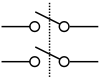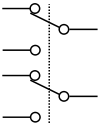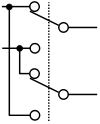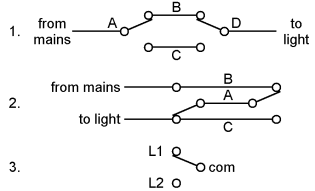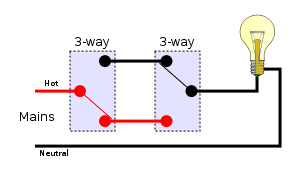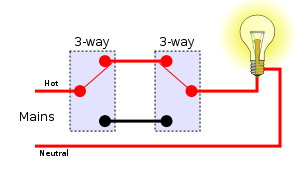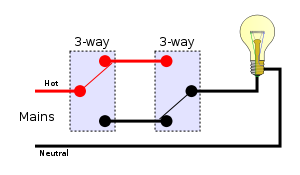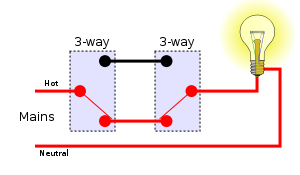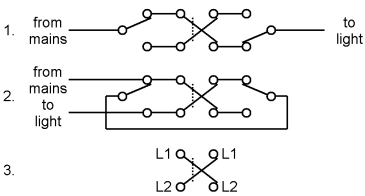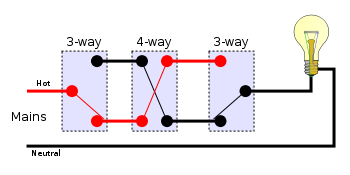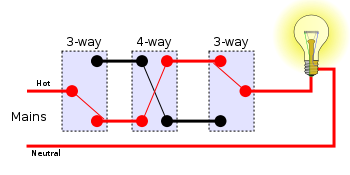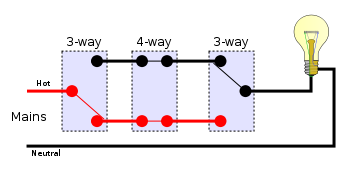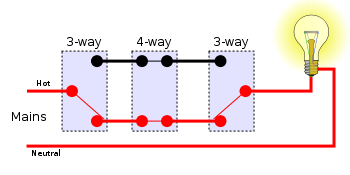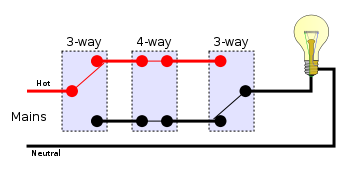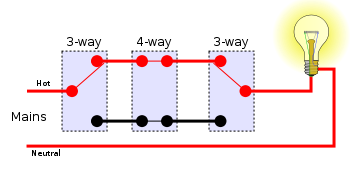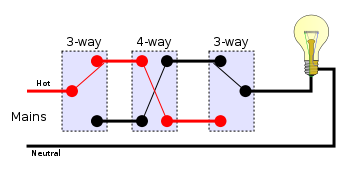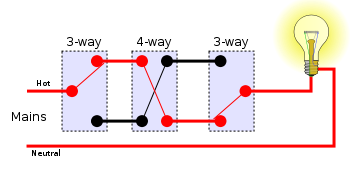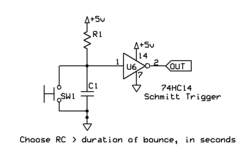Difference between revisions of "Switch" - New World Encyclopedia
(import credit version number) |
(applied ready tag) |
||
| Line 1: | Line 1: | ||
| − | {{ | + | {{Ready}} |
| − | |||
| − | |||
A '''switch''' is a device for changing the [[Course (navigation)|course]] (or [[flow]]) of a [[circuit]]. The prototypical model is a mechanical device (for example a [[railroad switch]]) which can be disconnected from one course and connected to another. The term "switch" typically refers to [[electricity|electrical]] [[Electric power|power]] or electronic [[telecommunication circuit]]s. In applications where multiple switching options are required (e.g., a [[telephone]] service), mechanical switches have long been replaced by electronic variants which can be intelligently controlled and automated. | A '''switch''' is a device for changing the [[Course (navigation)|course]] (or [[flow]]) of a [[circuit]]. The prototypical model is a mechanical device (for example a [[railroad switch]]) which can be disconnected from one course and connected to another. The term "switch" typically refers to [[electricity|electrical]] [[Electric power|power]] or electronic [[telecommunication circuit]]s. In applications where multiple switching options are required (e.g., a [[telephone]] service), mechanical switches have long been replaced by electronic variants which can be intelligently controlled and automated. | ||
| − | The switch is referred to as a "[[logic gate|gate]]" when abstracted to [[mathematics|mathematical]] form. In the philosophy of [[logic]], operational [[argument]]s are represented as [[logic gate]]s. The use of electronic ''gates'' to function as a system of logical gates is the fundamental basis for the [[computer]] | + | The switch is referred to as a "[[logic gate|gate]]" when abstracted to [[mathematics|mathematical]] form. In the philosophy of [[logic]], operational [[argument]]s are represented as [[logic gate]]s. The use of electronic ''gates'' to function as a system of logical gates is the fundamental basis for the [[computer]]—i.e. a computer is a system of electronic switches which function as logical gates. |
==A simple electrical switch== | ==A simple electrical switch== | ||
| Line 36: | Line 34: | ||
| '''SPDT''' || Single pole, double throw || Two way || Three way || A simple changeover switch: C (Common) is connected to L1 or to L2. ||rowspan=2| [[Image:SPDT-Switch.svg|100px]] || rowspan=2| [[Image:Symbol change over switch.svg]] | | '''SPDT''' || Single pole, double throw || Two way || Three way || A simple changeover switch: C (Common) is connected to L1 or to L2. ||rowspan=2| [[Image:SPDT-Switch.svg|100px]] || rowspan=2| [[Image:Symbol change over switch.svg]] | ||
|------- | |------- | ||
| − | | '''SPCO''' || Single pole changeover <br /> ''or'' Single pole, centre off || | + | | '''SPCO''' || Single pole changeover <br /> ''or'' Single pole, centre off || || || Equivalent to ''SPDT''. Some suppliers use ''SPCO'' for switches with a stable off position in the centre and ''SPDT'' for those without. |
|------- | |------- | ||
| '''DPST''' || Double pole, single throw || Double pole || Double pole || Equivalent to two ''SPST'' switches controlled by a single mechanism || [[Image:DPST-symbol.svg|100px]] || [[Image:Symbol circuit breaker (two-pole).svg]] | | '''DPST''' || Double pole, single throw || Double pole || Double pole || Equivalent to two ''SPST'' switches controlled by a single mechanism || [[Image:DPST-symbol.svg|100px]] || [[Image:Symbol circuit breaker (two-pole).svg]] | ||
|------- | |------- | ||
| − | | '''DPDT''' || Double pole, double throw || | + | | '''DPDT''' || Double pole, double throw || || || Equivalent to two ''SPDT'' switches controlled by a single mechanism: A is connected to B and D to E, or A is connected to C and D to F. ||rowspan=2| [[Image:DPDT-symbol.svg|100px]] || rowspan=2| [[Image:Symbol change over switch (two-pole).svg]] |
|------- | |------- | ||
| − | | '''DPCO''' || Double pole changeover <br /> ''or'' Double pole, centre off || | + | | '''DPCO''' || Double pole changeover <br /> ''or'' Double pole, centre off || || || Equivalent to ''DPDT''. Some suppliers use ''DPCO'' for switches with a stable off position in the centre and ''DPDT'' for those without. |
|------- | |------- | ||
| − | | | + | | || || Intermediate switch || 4-way switch || ''DPDT'' switch internally wired for polarity-reversal applications: only four rather than six wires are brought outside the switch housing; with the above, B is connected to F and C to E; hence A is connected to B and D to C, or A is connected to C and D to B. || [[Image:crossover-switch-symbol.svg|100px]]<!--should we also show the symbol we use in the multiway switching diagrams further down the page here? [[User:Plugwash|Plugwash]] 8 July 2005 03:08 (UTC)—> || [[Image:Symbol cross switch.svg]] |
|} | |} | ||
| Line 80: | Line 78: | ||
===Two locations=== | ===Two locations=== | ||
| − | [[Image:Twowayswitching.PNG|right|frame|1. First method<br>2. Second method<br>3. | + | [[Image:Twowayswitching.PNG|right|frame|1. First method<br>2. Second method<br>3. Labeling of switch terminals]] |
Switching a load on or off from two locations (for instance, turning a light on or off from either end of a flight of stairs) requires two SPDT switches. There are two basic methods of wiring to achieve this, and other not recommended. | Switching a load on or off from two locations (for instance, turning a light on or off from either end of a flight of stairs) requires two SPDT switches. There are two basic methods of wiring to achieve this, and other not recommended. | ||
| Line 123: | Line 121: | ||
===More than two locations=== | ===More than two locations=== | ||
| − | [[Image:morethantwowayswitching.PNG|100px|right|frame|Three-way switching.<br>1. First method<br>2. Second method<br>3. | + | [[Image:morethantwowayswitching.PNG|100px|right|frame|Three-way switching.<br>1. First method<br>2. Second method<br>3. Labeling of switch terminals]] |
For more than two locations, the two cores connecting the L1 and L2 of the switches must be passed through an intermediate switch (as explained above) wired to swap them over. Any number of intermediate switches can be inserted, allowing for any number of locations. | For more than two locations, the two cores connecting the L1 and L2 of the switches must be passed through an intermediate switch (as explained above) wired to swap them over. Any number of intermediate switches can be inserted, allowing for any number of locations. | ||
| Line 191: | Line 189: | ||
====Variable resistance==== | ====Variable resistance==== | ||
Normal switches are designed to give a hard on-off but it is also possible to design one that varies more gradually between the hard-on and hard-off states. This keeps the output changes caused by bouncing small. Then by feeding the output to a [[schmitt trigger]] the effect of those bounce based changes can be eliminated. | Normal switches are designed to give a hard on-off but it is also possible to design one that varies more gradually between the hard-on and hard-off states. This keeps the output changes caused by bouncing small. Then by feeding the output to a [[schmitt trigger]] the effect of those bounce based changes can be eliminated. | ||
| − | |||
| − | |||
| − | |||
| − | |||
== See also== | == See also== | ||
| Line 203: | Line 197: | ||
*[[MOSFET]]s | *[[MOSFET]]s | ||
*[[Power symbol]] - the symbols commonly used on an on-off switch | *[[Power symbol]] - the symbols commonly used on an on-off switch | ||
| + | |||
| + | == Notes == | ||
| + | <references/> | ||
| + | |||
| + | ==References== | ||
| + | ''Walker, Peter M. B. Chambers Science and Technology Dictionary. Chambers, 1988.''ISBN 59893633 | ||
== External links == | == External links == | ||
| + | All links retrived November 18, 2007 | ||
{{Commonscat|Electric switches}} | {{Commonscat|Electric switches}} | ||
*[http://www.the-home-improvement-web.com/information/how-to/three-way-switch.htm Several Wiring Options] (with diagrams) | *[http://www.the-home-improvement-web.com/information/how-to/three-way-switch.htm Several Wiring Options] (with diagrams) | ||
| Line 211: | Line 212: | ||
*[http://www.ikalogic.com/debouncing.php Tutorial about switch de-bouncing] Analog and digital debouncing are discussed with schematics and example source codes | *[http://www.ikalogic.com/debouncing.php Tutorial about switch de-bouncing] Analog and digital debouncing are discussed with schematics and example source codes | ||
| − | [[Category: | + | [[Category:Physical sciences]] |
| − | [[Category: | + | [[Category:Physics]] |
[[da:Omskifter (elektrisk)]] | [[da:Omskifter (elektrisk)]] | ||
Revision as of 01:56, 19 November 2007
A switch is a device for changing the course (or flow) of a circuit. The prototypical model is a mechanical device (for example a railroad switch) which can be disconnected from one course and connected to another. The term "switch" typically refers to electrical power or electronic telecommunication circuits. In applications where multiple switching options are required (e.g., a telephone service), mechanical switches have long been replaced by electronic variants which can be intelligently controlled and automated.
The switch is referred to as a "gate" when abstracted to mathematical form. In the philosophy of logic, operational arguments are represented as logic gates. The use of electronic gates to function as a system of logical gates is the fundamental basis for the computer—i.e. a computer is a system of electronic switches which function as logical gates.
A simple electrical switch
A simple semiconductor switch is a transistor.
Contacts
In the simplest case, a switch has two pieces of metal called contacts that touch to make a circuit, and separate to break the circuit. The contact material is chosen for its resistance to corrosion, because most metals form insulating oxides that would prevent the switch from working. Contact materials are also chosen on the basis of electrical conductivity, hardness (resistance to abrasive wear), mechanical strength, low cost and low toxicity[1].
Sometimes the contacts are plated with noble metals. They may be designed to wipe against each other to clean off any contamination. Nonmetallic conductors, such as conductive plastic, are sometimes used.
Actuator
The moving part that applies the operating force to the contacts is called the actuator, and may be a toggle or dolly, a rocker, a push-button or any type of mechanical linkage (see photo).
Contact arrangements
A pair of contacts is said to be 'closed' when there is no space between them, allowing electricity to flow from one to the other. When the contacts are separated by a space, they are said to be 'open', and no electricity can flow.
Switches can be classified according to the arrangement of their contacts. Some contacts are normally open until closed by operation of the switch, while others are normally closed and opened by the switch action. A switch with both types of contact is called a changeover switch. The simplest form of switch is the knife switch.
The terms pole and throw are used to describe switch contacts. A pole is a set of contacts that belong to a single circuit. A throw is one of two or more positions that the switch can adopt. These terms give rise to abbreviations for the types of switch which are used in the electronics industry. In mains wiring names generally involving the word way are used; however, these terms differ between British and American English and the terms two way and three way are used in both with different meanings.
Switches with larger numbers of poles or throws can be described by replacing the "S" or "D" with a number or in some cases the letter T (for triple). In the rest of this article the terms SPST SPDT and intermediate will be used to avoid the ambiguity in the use of the word "way".
Make-before-break, break-before-make
In a multi-throw switch, there are two possible transient behaviors as you move from one position to another. In some switch designs, the new contact is made before the old contact is broken. This is known as make-before-break, and ensures that the moving contact never sees an open circuit (also referred to as a shorting switch). The alternative is break-before-make, where the old contact is broken before the new one is made. This ensures that the two fixed contacts are never shorted to each other. Both types of design are in common use, for different applications.
Biased switches
A biased switch is one containing a spring that returns the actuator to a certain position. The "on-off" notation can be modified by placing parentheses around all positions other than the resting position. For example, an (on)-off-(on) switch can be switched on by moving the actuator in either direction away from the centre, but returns to the central off position when the actuator is released.
The momentary push-button switch is a type of biased switch. The most common type is a push-to-make switch, which makes contact when the button is pressed and breaks when the button is released. A push-to-break switch, on the other hand, breaks contact when the button is pressed and makes contact when it is released. An example of a push-to-break switch is a button used to release a door held open by an electromagnet. Changeover push button switches do exist but are even less common.
Special types
Switches can be designed to respond to any type of mechanical stimulus: for example, vibration (the trembler switch), tilt, air pressure, fluid level (the float switch), the turning of a key (key switch), linear or rotary movement (the limit switch or microswitch), or presence of a magnetic field (the reed switch).
The mercury switch consists of a drop of mercury inside a glass bulb. The two contacts pass through the glass, and are mechanically joined when the bulb is tilted to make the mercury roll on to them. The advantage of this type of switch is that the liquid metal flows around particles of dirt and debris that might otherwise prevent the contacts of a conventional switch from closing.
Other types of switch include:
- Centrifugal switch
- DIP switch
- Hall-effect switch
- Inertial switch
- Membrane switch
- Toggle switch
- Transfer switch
- Mindy switch
Intermediate switch
A DPDT switch has six connections, but since polarity reversal is a very common usage of DPDT switches, some variations of the DPDT switch are internally wired specifically for polarity reversal. They only have four terminals rather than six. Two of the terminals are inputs and two are outputs. When connected to a battery or other DC source, the 4-way switch selects from either normal or reversed polarity. Intermediate switches are also an important part of multiway switching systems with more than two switches (see next section).
Multiway switching
Multiway switching is a method of connecting switches in groups so that any switch can be used to connect or disconnect the load. This is most commonly done with lighting.
Two locations
Switching a load on or off from two locations (for instance, turning a light on or off from either end of a flight of stairs) requires two SPDT switches. There are two basic methods of wiring to achieve this, and other not recommended.
In the first method, mains is fed into the common terminal of one of the switches; the switches are then connected through the L1 and L2 terminals (swapping the L1 and L2 terminals will just make the switches work the other way round), and finally a feed to the light is taken from the common of the second switch. A connects to B or C, D connects to B or C; the light is on if A connects to D, i.e. if A and D both connect to B or both connect to C.
The second method is to join the three terminals of one switch to the corresponding terminals on the other switch and take the incoming supply and the wire out to the light to the L1 and L2 terminals. Through one switch A connects to B or C, through the other also to B or C; the light is on if B connects to C, i.e. if A connects to B with one switch and to C with the other.
Wiring needed in addition to the mains network (not including protective earths):
First method:
- double wire between both switches
- single wire from one switch to the mains
- single wire from the other switch to the load
- single wire from the load to the mains
Second method:
- triple wire between both switches
- single wire from any position between the two switches, to the mains
- single wire from any position between the two switches, to the load
- single wire from the load to the mains
If the mains and the load are connected to the system of switches at one of them, then in both methods we need three wires between the two switches. In the first method one of the three wires just has to pass through the switch, which tends to be less convenient than being connected. When multiple wires come to a terminal they can often all be put directly in the terminal. When wires need to be joined without going to a terminal a crimped joint, piece of terminal block, wirenut or similar device must be used and the bulk of this may require use of a deeper backbox.
Using the first method, there are four possible combinations of switch positions: two with the light on and two with the light off.
An unrecommended method
If there is a hot (a unique phase) and a neutral wire in both switches and just one wire between them where the light is connected (as in the picture), you can then solve the two way switch problem easily: just plug the hot in the top from switch, the neutral in the bottom from switch and the wire that goes to the light in the middle from the switch. This in both switches. Now you have a fully functional two way switch.
This works like the first method above: there are four possibilities and just in two of them there is a hot and a neutral connected in the poles of the light. In the other ones, both poles are neutral or hot and then no current flows because the potential difference is zero.
The advantage of this method is that it uses just one wire to the light, having a hot and neutral in both switches. The reason why this is not recommended is because in both switches there will be hot and neutral wires near to each other, which can lead to a short circuit more easily than in the other methods. Another problem with this method is the poles of the light may still be hot even with the light off, this poses a (potentially great) risk when changing a bulb.
More than two locations
For more than two locations, the two cores connecting the L1 and L2 of the switches must be passed through an intermediate switch (as explained above) wired to swap them over. Any number of intermediate switches can be inserted, allowing for any number of locations.
Wiring needed in addition to the mains network (not including protective earths):
First method:
- double wire along the sequence of switches
- single wire from the first switch to mains
- single wire from the last switch to the load
- single wire (neutral) from load to mains
Second method:
- double wire along the sequence of switches
- single wire from first switch to last switch
- single wire from anywhere between two of the switches to the mains
- single wire from anywhere between the same two switches to the load
- single wire (neutral) from load to mains
Using the first method, there are eight possible combinations of switch positions: four with the light on and four with the light off.
As mentioned above, the above circuit can be extended by using multiple 4-way switches between the 3-way switches to extend switching ability to any number of locations.
Power switching
When a switch is designed to switch significant power, the transitional state of the switch as well as the ability to stand continuous operating currents must be considered. When a switch is on its resistance is near zero and very little power is dropped in the contacts; when a switch is in the off state its resistance is extremely high and even less power is dropped in the contacts. However when the switch is flicked the resistance must pass through a state where briefly a quarter (or worse if the load is not purely resistive) of the load's rated power is dropped in the switch.
For this reason, most power switches (most light switches and almost all larger switches) have spring mechanisms in them to make sure the transition between on and off is as short as possible regardless of the speed at which the user moves the rocker.
Power switches usually come in two types. A momentary on-off switch (such as on a laser pointer) usually takes the form of a button and only closes the circuit when the button is depressed. A regular on-off switch (such as on a flashlight) has a constant on-off feature. Dual-action switches incorporate both of these features.
Contact bounce
Contact bounce (also called chatter) is a common problem with mechanical switches and relays. Switch and relay contacts are usually made of springy metals that are forced into contact by an actuator. When the contacts strike together, their momentum and elasticity act together to cause bounce. The result is a rapidly pulsed electrical current instead of a clean transition from zero to full current. The waveform is then further modified by the parasitic inductances and capacitances in the switch and wiring, resulting in a series of damped sinusoidal oscillations. This effect is usually unnoticeable in AC mains circuits, where the bounce happens too quickly to affect most equipment, but causes problems in some analogue and logic circuits that are not designed to cope with oscillating voltages.
Sequential digital logic circuits are particularly vulnerable to contact bounce. The voltage waveform produced by switch bounce usually violates the amplitude and timing specifications of the logic circuit. The result is that the circuit may fail, due to problems such as metastability, race conditions, runt pulses and glitches.
There are a number of techniques for debouncing (mitigating the effects of switch bounce). They can be split into timing based techniques and Hysteresis based techniques.
Timing based
Timing based techniques rely on adding sufficient delays that the extra transitions introduced by bounce are ignored. Their big advantage is they do not require any special design on the switch side and so are generally cheaper. However for good performance they must be designed to suit the switch (too much delay and the response will be needlessly sluggish, too little and bounce will not be eliminated).
Resistor/Capacitor
If an on/off switch is used with a pull up (or pull down) resistor and a single capacitor is placed over the switch (or across the resistor, but this can cause nasty spikes of current on the power supply lines) then when the switch is closed (generally pressed) the capacitor will almost instantly discharge through the switch. But when the switch is opened (generally released) the capacitor takes some time to recharge. Therefore contact bounce will have negligible effect on the output. The slow edges can be cleaned up with a Schmitt trigger if necessary. This method has the advantage of fast response to the initial press but the current surges through the switch may be undesirable. Other RC based systems are also possible with various responses and such systems are probably the easiest method when constructing with simple logic gates and discrete components.
State machines and software
A finite state machine or software running on a CPU can be designed to wait a fixed number of clock cycles after any transition before registering another one. This provides a cheap option for debouncing when a microprocessor, microcontroller or gate array is already in use but is unlikely to be worthwhile if constructing with single logic gates.
Hysteresis
Alternatively, it is possible to build in hysteresis by making the position where a press is detected separate from that where a release is detected. As long as the bounces are small enough not to take the switch between these positions, bounce problems will be eliminated. Hysteresis can be mechanical or electronic (e.g. a Schmitt trigger).
Changeover switch
A changeover switch provides two distinct events, the making of one contact and the breaking of the other. These can be used to feed the inputs of a flip-flop. This way the press will only be detected when the pressed contact is made and the release will only be detected when the released contact is made. When the switch is bouncing around in the middle no change is detected. To get a single logic signal from such a setup a simple SR latch can be used.
Variable resistance
Normal switches are designed to give a hard on-off but it is also possible to design one that varies more gradually between the hard-on and hard-off states. This keeps the output changes caused by bouncing small. Then by feeding the output to a schmitt trigger the effect of those bounce based changes can be eliminated.
See also
- Circuit breaker
- Contactor
- Analogue switch
- UL, CSA, VDA
- MOSFETs
- Power symbol - the symbols commonly used on an on-off switch
Notes
- ↑ General Electric Contact Materials. Electrical Contact Catalog (Material Catalog). Tanaka Precious Metals (2005). Retrieved 2007-02-21.
ReferencesISBN links support NWE through referral fees
Walker, Peter M. B. Chambers Science and Technology Dictionary. Chambers, 1988.ISBN 59893633
External links
All links retrived November 18, 2007
- Several Wiring Options (with diagrams)
- Troubleshooting Existing 2/3/4-way Switching (US/Canada, with diagrams)
- How to Install a Three-Way Switch Short Video (with step by step instructions)
- Tutorial about switch de-bouncing Analog and digital debouncing are discussed with schematics and example source codes
da:Omskifter (elektrisk) de:Schalter (Elektrotechnik) es:Interruptor eléctrico fr:Interrupteur he:מפסק id:Saklar it:Interruttore nl:Schakelaar ja:開閉器 sl:Stikalo fi:Kytkin (elektroniikka) sv:Strömbrytare uk:Роз'єднувач ur:بدیل
Credits
New World Encyclopedia writers and editors rewrote and completed the Wikipedia article in accordance with New World Encyclopedia standards. This article abides by terms of the Creative Commons CC-by-sa 3.0 License (CC-by-sa), which may be used and disseminated with proper attribution. Credit is due under the terms of this license that can reference both the New World Encyclopedia contributors and the selfless volunteer contributors of the Wikimedia Foundation. To cite this article click here for a list of acceptable citing formats.The history of earlier contributions by wikipedians is accessible to researchers here:
The history of this article since it was imported to New World Encyclopedia:
Note: Some restrictions may apply to use of individual images which are separately licensed.